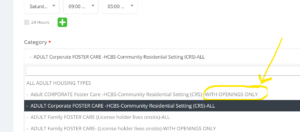To move your opening to the openings category:
Login
Go to Listings in the left gray/blue box–
DO NOT ADJUST YOUR MAIN AD (Multiple Locations) if you do please let us know and we will readjust the categories, that ad has multiple categories and will default to one.
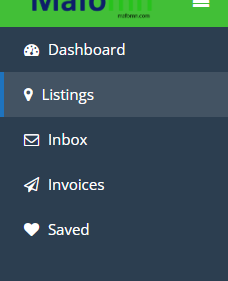
To the right of the “listing” click on the 3 dots and click edit
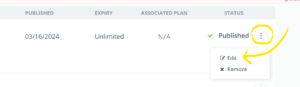
Then scroll down and move listings that have openings to the correct category: –WITH OPENINGS
-ADULT Corporate FOSTER CARE -HCBS-Community Residential Setting (CRS)–WITH OPENINGS
Click update and Preview at the bottom of the ad.
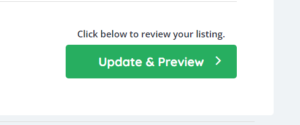
Check to see if you ad is in the right category:
-ADULT Corporate FOSTER CARE -HCBS-Community Residential Setting (CRS)–WITH OPENINGS
-ADULT Corporate FOSTER CARE -HCBS-Community Residential Setting (CRS) -ALL